Appending operations
The appending operations facility is found in the PoreXpert File Menu, and is used to integrate results that have been saved in a external data file as part of the fluid uptake or fluid migration operations. As we recommend that if you are saving more than 25 intermediate structures it is recommended to save the data file separately which is found in the intermediates menu in the appropriate operation. When you are saving the intermediate structures into an external data file, the only structure added to your operation list is the last intermediate structure and without intermediate structures you are not able to use the analysis operations, content distribution and fluid uptake progress calculations.
The following data files are required for the appending operations tutorial and can be located in the PoreXpert/Tutorial Files/Advanced within your documents.
Optional experimental data file
| • | medicine tablet.csv |
Data files required
| • | medicine tablet.pXt |
| • | medicine tablet intermediate wetting.pXt |
Data files created
| • | medicine tablet complete.pXt |
No PDF or CSV reports have been created for this tutorial.
The first data file medicine tablet.pxt has had the following operations performed if you want to run the software from the raw data file.
| • | Initialisation |
| o | Sampling |
| o | Fitting with a horizontal: small to large structure (10 * 10 * 10) using default parameters. |
| o | Building |
| • | Calculations |
| o | Permeability with oxygen at 25°C |
| o | Wetting with Ethanol from the bottom for 1000 milliseconds no external pressure applied (this calculation takes approximately 30 minutes) |
| ▪ | 20 intermediate structures saved separately |
the initial stages of a PoreXpert simulation performed, and the second data file has 20 intermediate wetting structures.
Appending operations- inserting operations from a separate data file into the current operations list
| 1. | Open medicine tablet.pxt |
| 2. | The PoreXpert home screen opens displaying the following operations list |
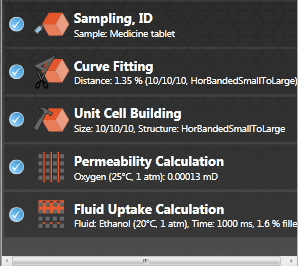
| 3. | Select "Append operations" in the file menu, and open the file medicine tablet intermediate wetting.pXt. This will bring up the append operation screen shown in the next figure. |

| 4. | Click on the 1st, 5th, 10th and 15th operation in the list using either the control key to allow you to select multiple operations and then click "Append". The append operations function adds the operations to the end of the operation list in your original file. |
| 5. | Select the Fluid uptake calculation with a wetting time of 1000 ms in your original data file and press the delete button. |
| 6. | It is now possible to use the append operations function to add the 1000 ms result at the end of your data file. |
