Content Distribution
The content distribution screen is a graphical representation of the fluid content of pores and throats as the fluid moves along the z-axis of the unit cell. This operation can be inserted after any intermediate fluid uptake simulation or fluid migration simulation. The content distribution analysis operation is only available with PoreXpert Professional and PoreXpert Cloud versions of the software.
The content distribution algorithm tutorial uses the granite data file with large pores spherically arranged in the centre of the structure. The wetting analysis is performed for 500 ms (0.5 s) from the top of the unit cell using water as the wetting liquid. The operation is then repeated using an applied pressure of 10 MPa to determine if an applied pressure of 10 MPa will alter the wetting of the granite.
The following screen shot shows the content distribution screen for the granite sample at the end of the wetting simulation.
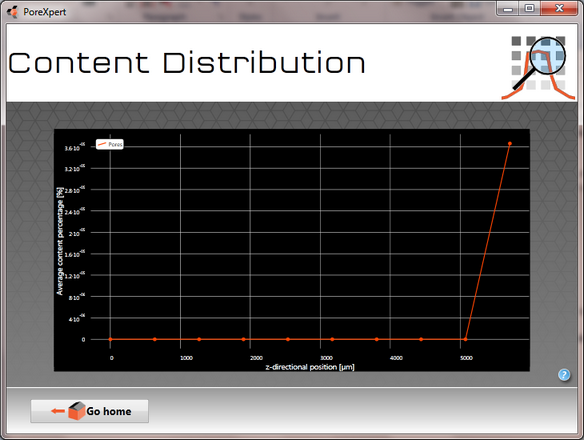
Inserting intermediate content distribution analysis function.
| • | Select a fluid uptake operation in the operations list. |
| • | Right click on the intermediate structure operation and right click. (This will insert the operation immediately below the operation selected) |
| • | Using the context menu displayed select insert content distribution operation. |
| • | Repeat the above operation as many times as required for the remaining intermediate and final operation of fluid uptake. |
| • | The content distribution analysis can only be run as part of a Batch operation so start the Batch list. (Shift + R) |
Optional
| • | Test the effect of pressure (using different applied pressures) on the fertiliser sample to check how wetting is altered. |
You should find that the pressure does not significantly change the wetting characteristics of granite, but it does change the wetting characteristics of the fertiliser sample.
