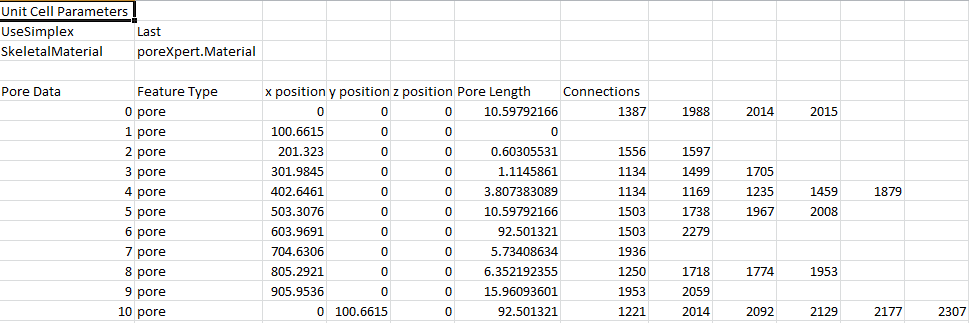CSV Building Report
The CSV building report is a spread sheet file that lists all of the properties of the unit cell, that have been built including and the spread sheet has been laid out to explain the report as simply as possible using headings of columns. An example CSV building report is shown in the next figure.
The name of this file will be filename_operationnumber_Unit Cell Building.csv, the default location for saving CSV files is in the PoreXpert folder in the Users documents folder.
The operation number corresponds to the position in the operation list with the first operation in the list starting at 0.