CSV Wetting Progress Report
The wetting progress operation is an operation that collates all of the data from the intermediate wetting structures and presents the data as a graphical representation of percentage intrusion of the wetting fluid against time. The CSV report provides the wetting progress as shown in the figure below as time in milli seconds against percentage intrusion of the wetting fluid.
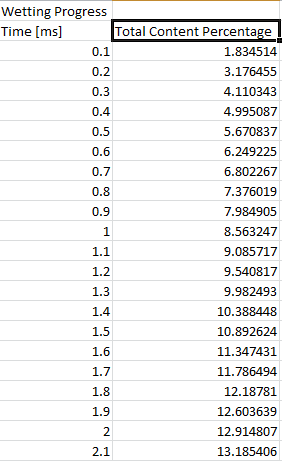
Figure showing the layout of the CSV report for wetting progress with the left hand column showing time in milli seconds and the right hand column showing percentage intrusion.
The name of this file will be filename_operationnumber_Wetting Progress Analysis.csv, the default location for saving CSV files is in the PoreXpert folder in the Users documents folder.
The operation number corresponds to the position in the operation list with the first operation in the list starting at 0.
