Filtration
The filtration algorithm is only available to PoreXpert Professional users, running on your local computer and all other versions of the software can display results from the filtration algorithm performed in a Batch mode on the PoreXpert Cloud.
The filtration algorithm simulates straining of particles as they flow through the unit cell from the top to the bottom. The filtration screen is shown in the next figure and allows the user to choose the fluid flowing through the unit cell from the materials database. The default fluid used by the filtration algorithm is water.
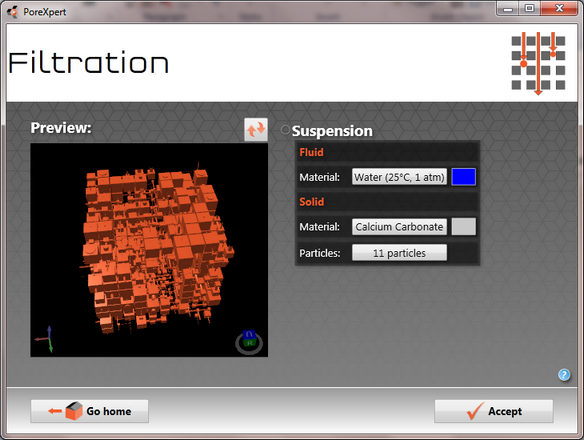
PoreXpert filtration screen before the filtration simulation has started. Once the filtration simulation has started the unit cell structure is made transparent so the user can visualise the position where the particles were trapped.
The filtration algorithm is based on the permeability algorithm determining the preferential flow routes. When a particle blocks a throat the preferential flow routes are recalculated. The filtration algorithm will continue until all of your particles have been filtered or flowed through the structure or the permeability of the unit cell has reached zero because the unit cell filter has become clogged. The next screen displays a unit cell for a filter paper fitted using a random structure, analysed using mercury porosimetry where 150 particles have gone through or clogged in the filter.
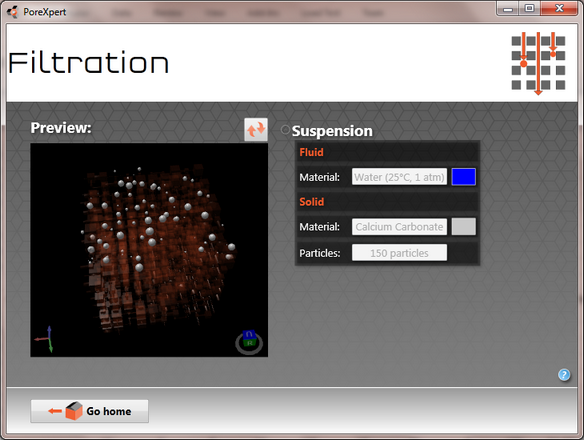
Filtration screen showing 85 calcium carbonate particles captured by the unit cell, with a significant number of particles on the surface of the unit cell.
The particle size distribution can be changed by clicking on the particles box where the number of particles are stated, which brings up the screen below.
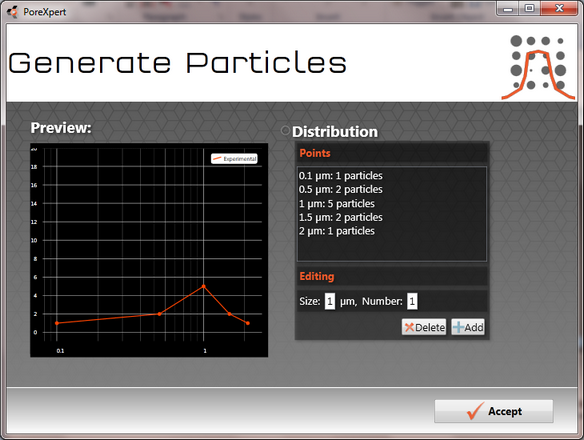
PoreXpert particle distribution generation screen to create a distribution of particlesa used in the filtration algorithm. In a future version of PoreXpert there will be an automatic particle distribution generator that can base the particle distribution on a poisson or gaussian distribution where you specify the number of particles, and the minimum and maximum particle size.
For a 10 x 10 x 10 unit cell we recommend that you create a distribution with 50 - 150 particles suitable for the pore sizes. For larger cells we suggest using a particle distribution that has 5 - 15 % of the total number of pores in the unit cell.
To delete particles from the distribution select the size of particles you want to remove in the list of particle sizes and click on the delete button.
Note:
The filtration algorithm can take a very long time to complete, it is dependent on the unit cell size and the number of particles you may want to consider running filtration simulations using PoreXpert Cloud.
