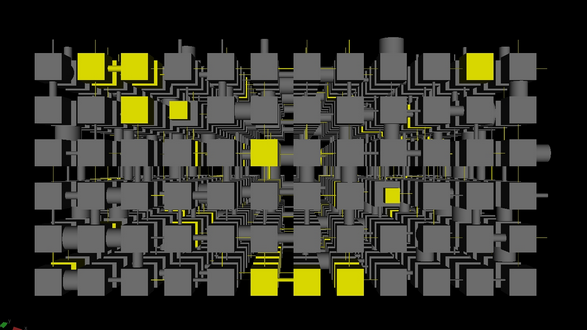A cuboidal unit cell filled with non-wetting fluid is shown in the next figure using the full screen 3D cell viewer. The unit cell viewer below shows the non-wetting fluid intrusion with mercury in grey and the unfilled pores and throats in yellow to clearly differentiate between the empty and full void features.
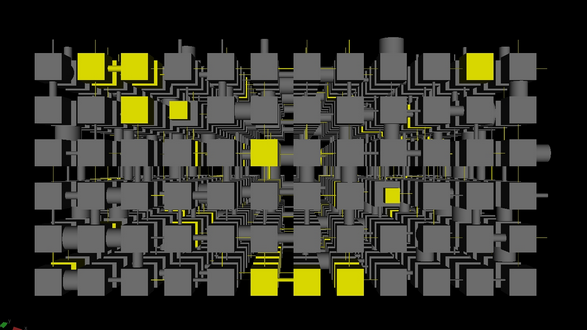
Non-wetting fluid percolation
| 1. | Tick the percolation box on the fluid uptake screen |
| 2. | The software will ask do you want to use the default intrusion fluid for percolation, select yes. |
| 3. | Choose the number of intermediate structures in the range 10 - 40. |
| a. | Select whether to add the number of intermediate structures to the operation list, or add the operations to a different data file |
| b. | if saving to a different data file choose a name for the file |
| 4. | Change the position of the super source in the advanced menu |
| 5. | Choose the non-wetting fluid from the list of fluids in the materials database. |
Optional steps
| • | Change the skeletal material in the advanced menu. |
| • | Turn on the preview screen (Previewing the structure slows down the non-wetting simulation as the user interface needs to create a visualisation) |
| • | Select whether the preview screen refreshes the unit cell at the flags (Updating the structure slows down the non-wetting simulation as the user interface needs to create a visualisation) |