Simplex Sampling Page
The PoreXpert Sampling page will be displayed if you successfully open an experimental data file. The PoreXpert sampling page is shown in the figure below.
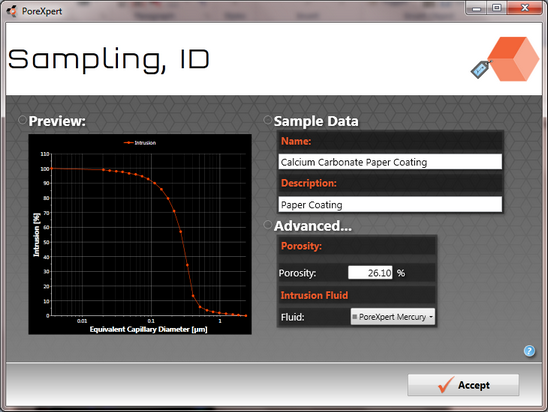
PoreXpert sampling screen with a PoreXpert porosimetry data file currently loaded, the software automatically populates the name and description fields from the experimental data file, if the software does not find a porosity value, a message appears beneath the porosity box to enter the porosity.
After the porosity has been entered into the sampling screen the software proceeds to the “Fitting Screen” which controls the Simplex. More information about the Simplex can be found by requesting a copy of the appropriate publication from the publication page on the website.
The porosity value used for the simplex calculation can be the porosity determined using Pycnometry or the porosity provided by the instrument manufacturer at the end of the analysis. We recommend that if the mercury is still intruding at the maximum pressure after being corrected for compression using the PoreXpert compression correction or the manufacturers' built-in compressibility correction that you measure the porosity using Pycnometry and use this value for porosity. Data files from Thermo Fisher PASCAL porosimeters, PoreXpert Porosimetry and Water Retention file formats data files will fill in the porosity automatically, if the value from porosimetry is incorrect please change the porosity to the appropriate value.
