Super Source Positioning
In PoreXpert when performing fluid migration or fluid uptake calculations it is possible to move the position of the super source to any individual feature in the unit cell, or to select a complete face of the unit cell. It is also possible to select multiple positions for the super source. The standard positions for the super source can be selected easily by using the advanced sub menu on the fluid uptake and fluid migration screens. The six default positions are:
| • | Top |
| • | Bottom |
| • | Left |
| • | Right |
| • | Front |
| • | Back |
The seventh option in the list is manual and this brings up the following screen which allows you to select the position of the super source by following the instructions below.
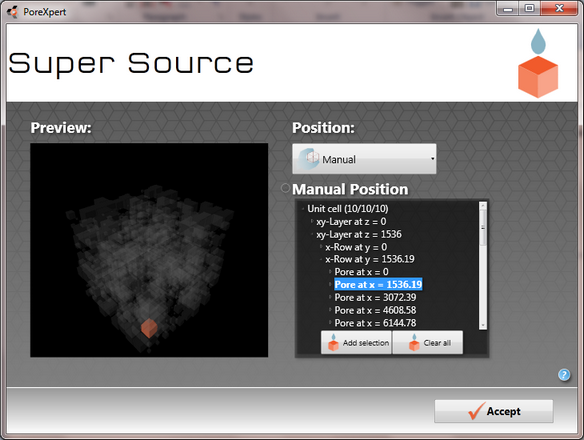
Super source screen with one feature selected by using the list of features
The feature can be selected by pressing on the button "Add Selection", if you make a mistake, you need to clear all of the selections by using the clear all button, once the pore, throat, row, layer or combination of these has been selected they change colour in the preview screen, to finalise your selection press accept. You can then run the fluid migration, or fluid uptake model as explained in the appropriate tutorial.
