Upgrades and Maintenance
Upgrading PoreXpert Versions
The PoreXpert software package version can be changed by contacting us via our website, or by using any of the contact details within the help system.
It is also possible to upgrade by contacting the agent who originally sold you PoreXpert. The upgrade cost is the difference between the list price of the version of the software you are using and the version you are upgrading to. It is only possible to upgrade within your current licensing scheme, so if you are using the perpetual license you must upgrade to the perpetual license.
For more information about upgrading the software please go to the following page on the website, which details the licensing plans for PoreXpert.
PoreXpert Maintenance
The Annual lease option for PoreXpert includes an annual support charge in the cost of the lease which entitles you to free updates to the software.
The Perpetual license includes a one year support package, and entitles the user to software updates during this one year period. To continue receiving updates to the software after the first year a support package needs to be purchased. The support package costs can be found on the website.
We classify an update to the software as a minor update to the software e.g. from version 1.0 to version 1.1. An upgrade is a major revision, with new features, and is marked by going from, for example, version 1 to version 2. Perpetual users are entitled to free updates during the first year, but not upgrades. However, if a perpetual lease is purchased within 30 days of a following upgrade, that upgrade will be supplied at no further cost.
The annual lease includes upgrades to the software as part of the annual lease cost, and also includes the annual support package. All perpetual users are entitled to a discounted upgrade price when PoreXpert is upgraded.
Performing an upgrade of PoreXpert
Open the PoreXpert Update program located in the PoreXpert Start Menu Folder. When PoreXpert update is opened you will see the following screen if using a version of PoreXpert older than version 1.6.
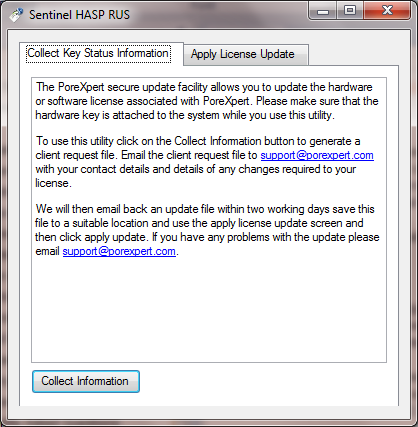
PoreXpert update screen for versions 1.0 to 1.5.
From version 1.6 of PoreXpert you will see the following PoreXpert update screen.
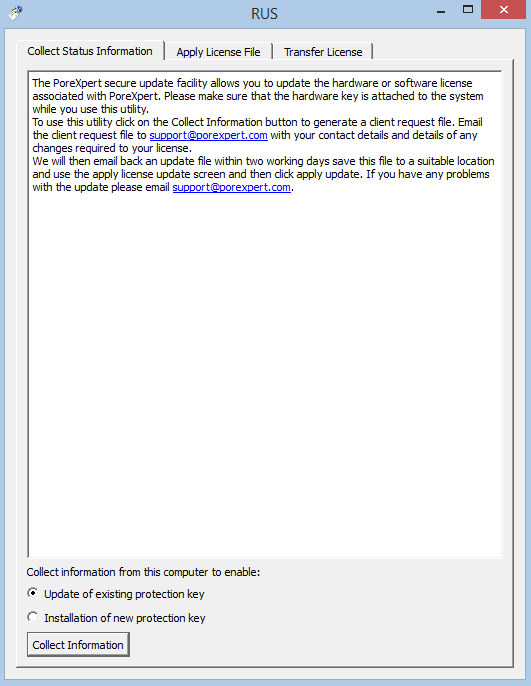
PoreXpert update screen from version 1.6.
Click on the Collect Information button at the bottom of the screen. This will open a save file screen please save the file and include your name in the file. Send the file to support@porexpert.com with your contact details and what changes are required to your license.
If you have a software and hardware license an additional screen may appear , which will require you to select the correct license. Software licenses can be identified by HASP SL and hardware licenses by HASP HL. An example screen is shown below. Select the correct license and click ok.
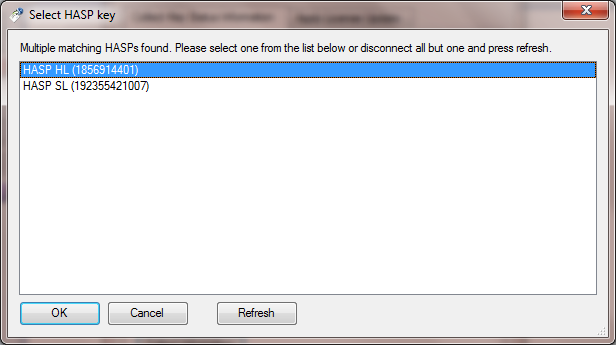
We will then email back the update code within two working days. Once you receive the code open PoreXpert update and select Apply License Update and open the update code ensure that the appropriate dongle is attached.
