The format for the ".rpt" file is as the mercury porosimeter exports it from the Windows control software of the Micromeritics Autopore III or IV. The format is as follows:
1. |
Sample status (integer) |
2. |
Sample Name (quoted string of characters) |
3. |
Sample weight / g |
4. |
Blank line |
5. |
Hg advancing contact angle/ degrees |
6. |
Hg receding contact angle / degrees |
7. |
Hg surface tension / dynes per cm |
8. |
Hg density / g per ml |
9. |
Blank line |
10. |
Pressure 1 / psia, intrusion volume 1 / mL |
11. |
Pressure 2 / psia, intrusion volume 2 / mL |
12. |
Pressure 3 / psia, intrusion volume 3/ mL |
N. Pressure N / psia, intrusion volume N / mL
Exporting data from the Micromeritics AutoPore Software for use with PoreXpert
To export data for use with PoreXpert for a Micromeritics Autopore Porosimeter, the following steps need to be followed.
Check the regional settings on the computer are English U.K. or English U.S.A.
Open the porosimeter software
Select Export on the file menu as shown below.
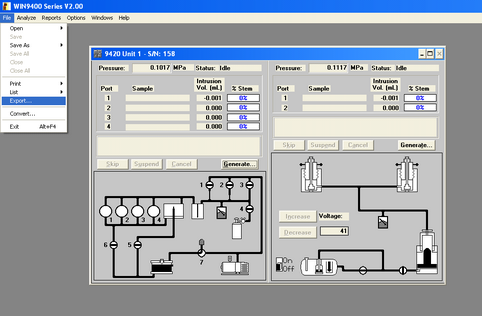
The following screen is displayed:
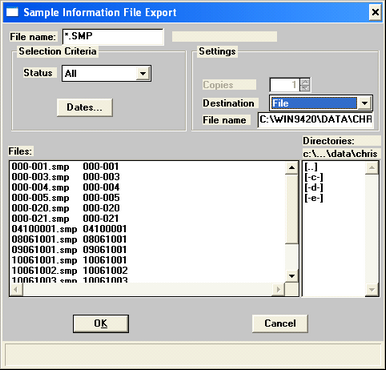
Select the relevant data file, making sure the destination is file, then click on ok.
The instructions provided are for a Autopore III 9400 series porosimeter and may vary slightly for later models.