Operations are modular entities that can be put together in a very flexible manner. Each operation utilises certain input data and a specific set of parameters to create new output data. That way operations can be chained together to perform complex and iterative calculations or analyses. Operations are gathered in a sequential list. By default the input of an operation is taken from the most recent operation with the appropriate output.
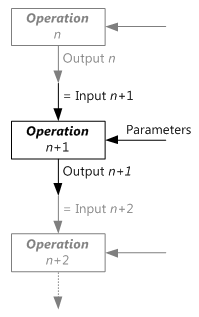
Schematic of operations in a chain
Completed operations on the operations screen listing are marked by a white tick in a blue circle, as illustrated in the next section. That section also explains the display of the inter-dependency of operations, and on how to edit the operations list.
All of the operations except for the sampling operation can be added to a Batch file. If you want to work with more than one sample at a time it is possible to open two copies of PoreXpert at one time.
Please see the next section for an explanation of the batch icons in the operations list.