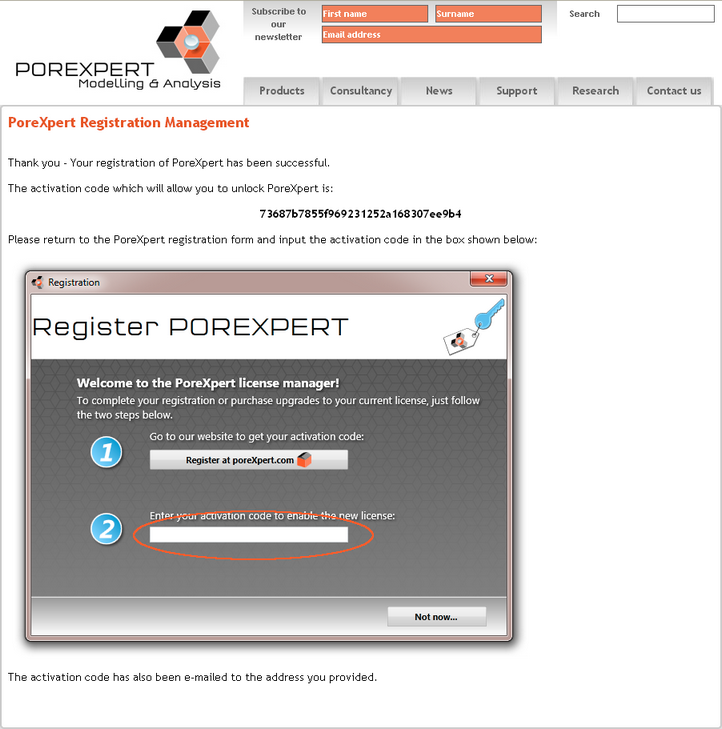PoreXpert Registration
On the first launch of the software PoreXpert will ask you to register the software, from version 1.6 of PoreXpert, registration is compulsory. Registration of the software requires a computer with an internet connection, it does not need to be the computer that is running PoreXpert. The registration process should only take two to three minutes of your time. Registration of the software is required for customer support, so we can identify the version of the software and your serial number.
The registration screen is shown below, the first step to registering the software is click on the button "register at PoreXpert.com" or the "register offline" button. If the register at PoreXpert.com button is clicked this will open the PoreXpert registration page on the website. If you click on "register offline" PoreXpert will ask you to save a registration file, which you need to upload to www.porexpert.com/reg.html. Once you have uploaded the file the steps are the same as the online registration.
We recommend that you do not close the registration page below until you have completed the registration process.
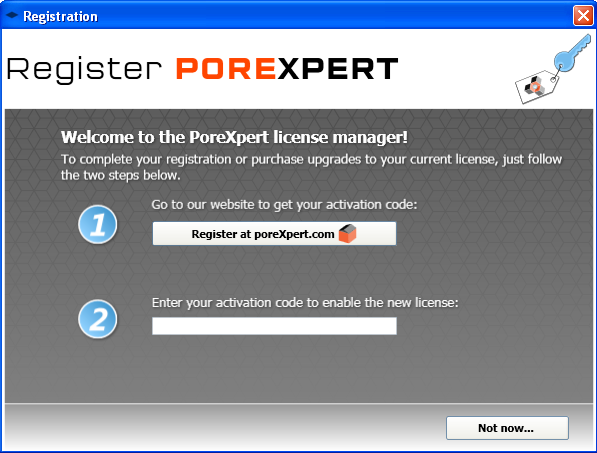
The following screen shows the website registration page. If you registered on the website to download a trial version of the software you can use your email address and password to speed up the registration process.
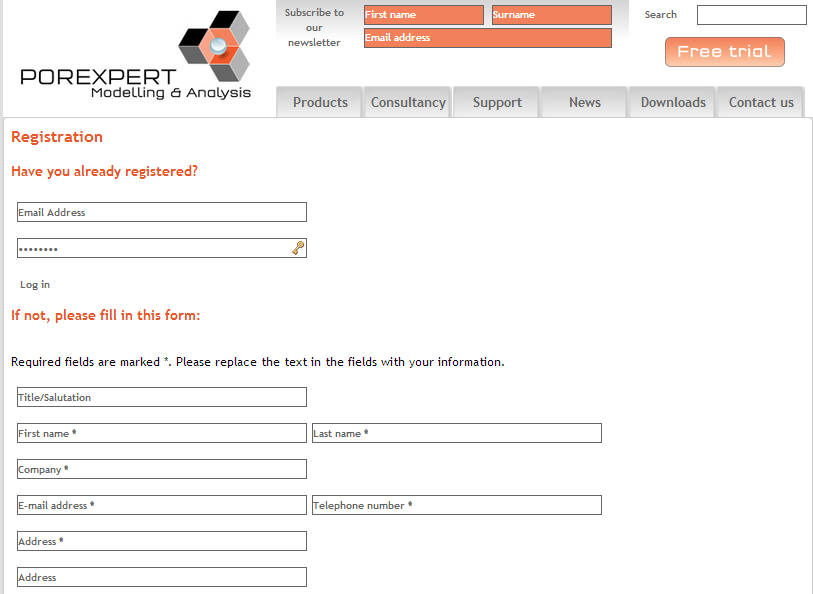
Once the registration page has been filled in, and you have pressed the submit button, you will be emailed an activation code, and it will display on the website as shown below. Which you can copy and paste into the registration screen for PoreXpert.