Simplex Fitting Page
The simplex fitting screen is shown in the next figure and there is a brief description below the figure which explains the basic controls of the fitting screen. The advanced controls are explained in the main text and can also be explained on a PoreXpert training course. The software registration process allows you to choose to receive the PoreXpert newsletter which will detail any training courses.
If you are working in Batch mode multiple fitting operations can be performed simultaneously if your computer has more than one core available for use and depending on the PoreXpert version you are using.
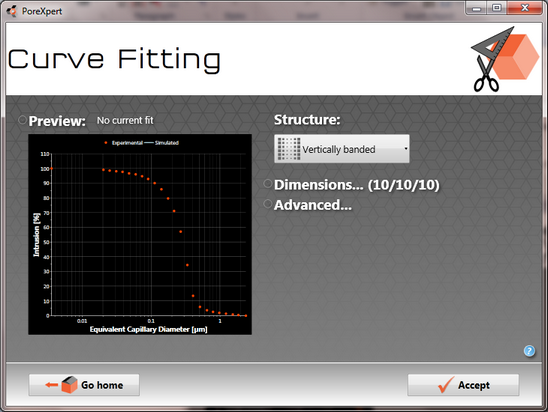
PoreXpert simplex fitting screen, this screen shows the experimental data as percentage intrusion plotted against equivalent capillary diameter in microns. The equivalent capillary diameter is calculated using the experimental properties read from the data file such as the mercury contact angle for mercury porosimetry and air contact angle for porometry data, using the LaPlace equation.
The figure shows three menus on the right-hand side of the screen. The first menu is labelled "Structure”; this allows you to choose from one of eight different structure types. Each of the structure types has a small graphical representation of a structure. For more details about the structure types please follow the links. The structure types you can choose from are:
| • | Random - Cuboidal unit cells are restricted to this type of structure. |
| • | Capillary Bundle Model - If you use a capillary bundle model, the subsequent operations that can be performed are limited. |
The capillary bundle model is the standard model used for mercury porosimetry analysis, so this additional structure now allows you to consider the different structure types and determine which is the most realistic for your sample using prior knowledge or microscope images.
Dimensions
The second menu on this screen is labelled “Dimensions”. This menu option allows you to change the dimensions of the PoreXpert Unit Cell. If you are using PoreXpert, this menu restricts you to cubic structures from 5 x 5 x 5 to 10 x 10 x 10. The size of the unit cell makes a significant difference to the calculation time so if you are using PoreXpert for Quality Control purposes or want to determine the best fit by changing the structure type you can reduce the unit cell size to reduce the calculation time. (However, structures below 10 x 10 x 10 become increasingly invalid. So it is suggested that, for example, you use an 8 x 8 x 8 unit cell to find the correct structure type and then check the fit with unit cells of 10 x 10 x 10, or larger if using PoreXpert Professional. )
The Dimensions menu in PoreXpert Professional will allow you to use larger cubic unit cells, and it will also allow you to change the shape from a cubic unit cell to a cuboidal unit cell which may be a more relevant structure shape for your sample. A flat cuboidal unit cell is a better shape for paper coatings.
Advanced Fitting Parameters
The advanced menu allows parameters which affect how the simplex fits the data to be manipulated; The list below details what changing each of the parameters will do to the simplex.
Simplex parameters
The simplex parameters directly affect the operation of the simplex by increasing the time to perform the simplex or by changing the sensitivity of the simplex.
| • | Optimal distance - this is the distance below which the simplex will automatically stop. The default parameter is 1, increasing this value can compromise the accuracy of the fit. |
| • | Tolerance - The tolerance is a value that checks the distance calculation from iteration to iteration, if the change in distance is less than this value the simplex will stop. We recommend a value of 0.01. Changing this value will increase and decrease the sensitivity of the simplex. |
| • | Iterations - the iterations' parameter dictates how many iterations are performed at each annealing temperature. By increasing the number of iterations the time taken for the simplex to complete is increased proportionally to the number of iterations performed. Increasing the number of iterations increases the sensitivity of the simplex we recommend increasing the number if the simplex is finding it difficult to model your experimental data. |
| • | Convergence Factor - This is the starting convergence factor for the annealing simplex and as the annealing simplex runs it halves this number as the appropriate number of iterations is performed at each convergence factor. The minimum convergence factor used with the annealing simplex is 0. By increasing the convergence factor you are providing more energy to the simplex so the simplex can move around more in parameter space. |
| • | Stochastic generation number - The stochastic generation number tells the software to use a different set of random numbers to generate a structure for the experimental data. This parameter allows statistical analysis to be performed on the simplex limits to select the most appropriate fit of the experimental data. |
Simplex limits
We do not recommend changing the simplex limits as this constrains the range of parameters the simplex can work with and can compromise the simplex. There are occasions when it is beneficial to change the parameters and these are explained below:
| • | Pore skew - The pore skew has a range from 1 to 10000. Pore-skew is a parameter which bulks up the pores to obtain the correct porosity. The usual reason that PoreXpert cannot achieve the right porosity is that all its features are packed together at an equal spacing in the three Cartesian co-ordinates, whereas in a real sample, small voids are usually closer together than large ones. So the pore skew parameter is a means of overcoming this inadequacy. Bulking up the pores does not greatly affect the percolation properties of the network, nor does it greatly affect the permeability, as both of these properties are mainly governed by the small throats, not the large pores. However, it does make the inter-pore space small, and therefore generates anomalously small representative particles or skeletal elements. |
| • | Throat skew - The throat skew controls the throat-size distribution in collaboration with the throat spread. Throat skew forces the distribution more to smaller sizes if negative, and larger sizes if positive. |
| • | Throat spread - the throat spread increases the throat size distribution so is directly affected by the experimental data range and it can be recommended to trim regions of the experimental data curve if there are large regions with no intrusion. |
| • | Connectivity - The range for the connectivity can change from 2.1 - 6. The value for the connectivity dictates the average number of throats that connect with all the pores in the structure. |
| • | Correlation level - The correlation level can change from 0 (no correlation) - 1 (full correlation), by changing the correlation level limit you are restricting the correlation levels that the simplex can use. This is only recommended if you have performed several stochastic realisations without constraining the simplex, and you are generating a fit around a common range of variables excluding outliers. The other time the correlation level should be restricted is when you want to see how the correlation level affects the permeability for different structure types. |
Porosity
The porosity value in this menu changes the porosity target that the simplex tries to fit the experimental data to this is appropriate if the sample is still intruding at the highest pressure in mercury porosimetry, porometry or water retention.
Note:
This operation may take a very long time to complete, depending on your hardware capabilities and the unit cell size.
