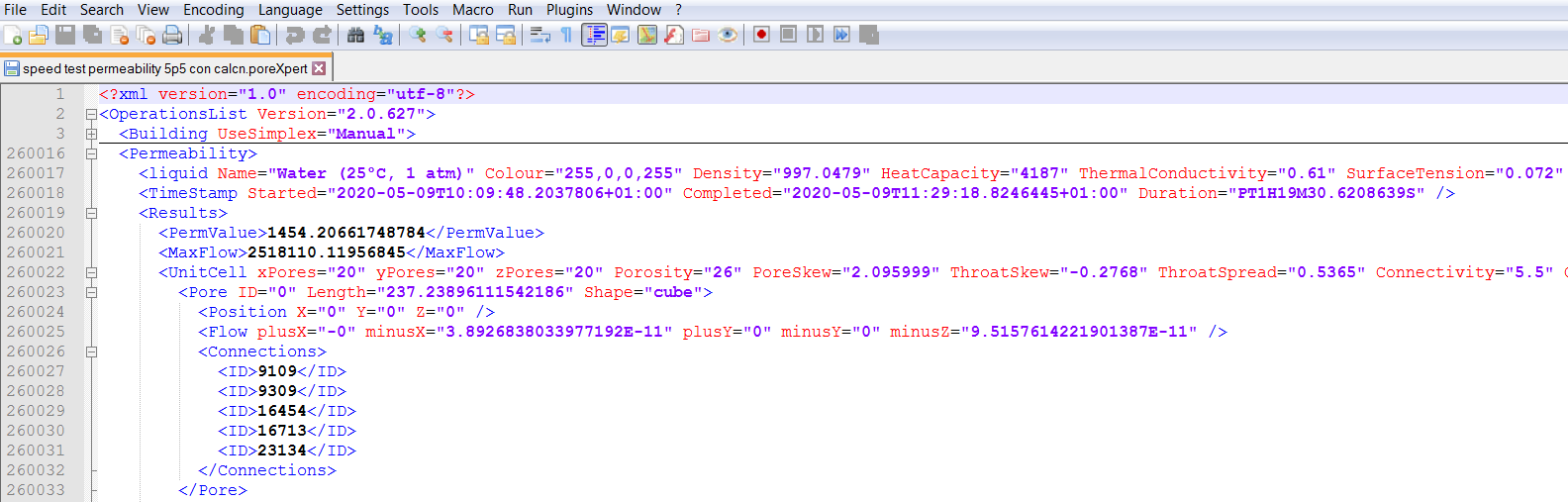PoreXpert calculations are computationally very demanding, and can take significant amounts of time - minutes, hours or days. Under sections detailing particular types of calculation, speed warnings are given next to a snail symbol. ![]()
The calculation times increase with unit cell size quite dramatically. Let n be the number of pores along each edge of a unit cell - for example for a 15x15x15 unit cell, n = 15. Then the number of void features N in a particular unit cell (pores and throats) is given by N = n3 (1 + c/2), where c is the connectivity. Then the calculation time for permeability varies as calculation time ∝ nexponent where exponent is in the range 8 to 9, or Nexponent1 where exponent1 is in the range 2.7 to 3. So for example the permeability of a 25x25x25 unit cell will take around 96 times longer to calculate than for a 15x15x15 unit cell.
For tortuosity, exponent is around 7.5, and exponent1 is around 2.5.
For fitting a percolation curve, the dependencies are given by exponent ≈ 3.3. and exponent1 ≈ 2.0.
The table below shows typical times for the calculation of absolute permeability.
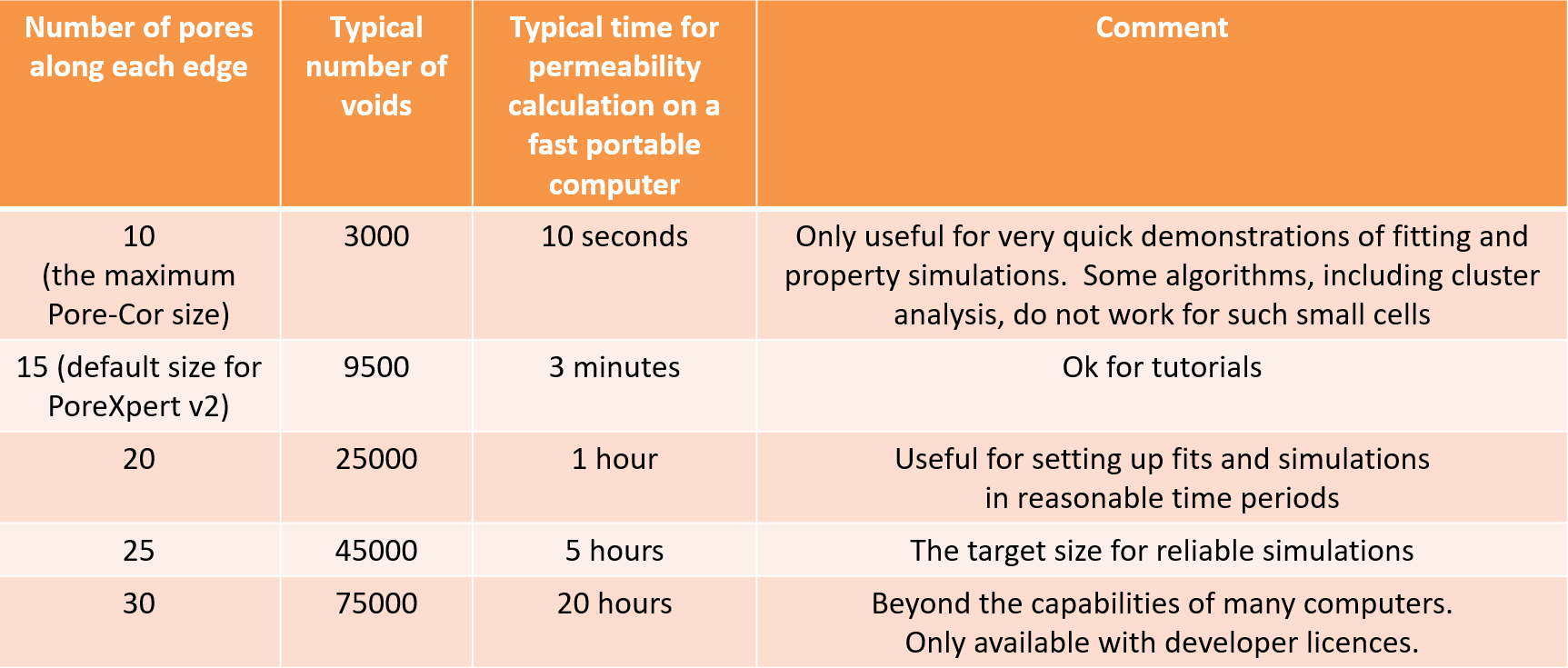
If you want to measure exactly how long a calculation takes, then run it in Batch mode. After the calculation has completed, from the Home / Operations list screen, save the list of operations as an uncompressed *.porexpert file . Then open the file with an editor capable of handling it - we suggest Notepad++. In the example below, the Building operation listing has been shrunk by clicking the minus sign next to it. Then the TimeStamp shows that the permeability calculation for water took 1 hour 30 minutes 30 seconds for a 20x20x20 unit cell with c set to 5.5 , so that N = 30000.