Clicking 2D sectional view on the unit cell viewing choice screen displays the Cell Inspector (2D). This view allows you to investigate the migration of fluids such as water and visualise the movement layer by layer giving the user a visualisation representing a microtomed structure. The next figure shows the 2D cell inspector view of the unit cell shown on the 3D viewer page, except that the unit cell has been intruded with mercury (shown grey) to approximately 50% by volume. The sliders allow successive views to be seen, and the blue lines show the position of the slice in the other 2D view that is displayed.
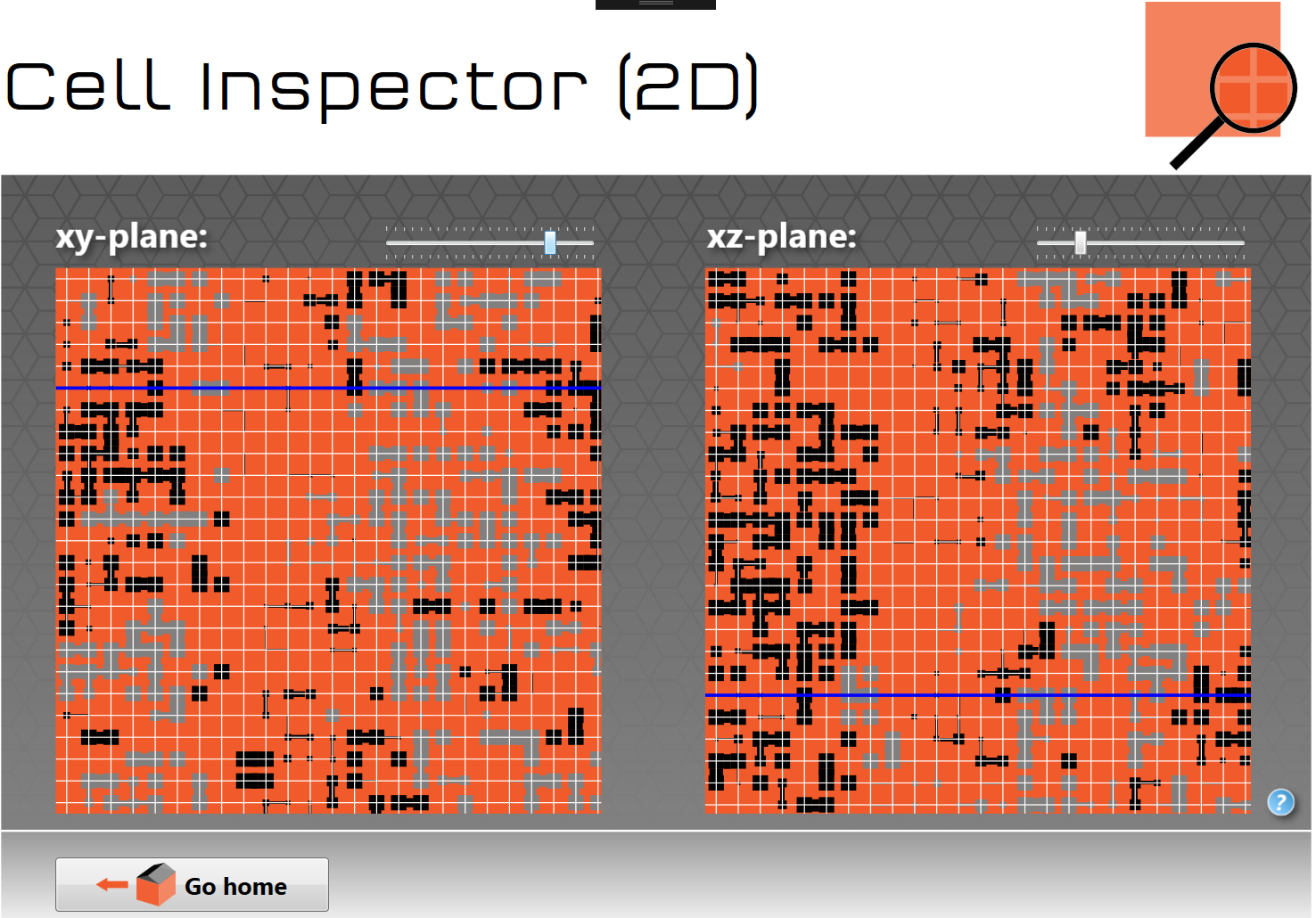
2D cell inspector showing the xy-Plane and xz-Plane. The sliders allow successive views to be seen, and the blue lines show the position of the slice in the other 2D view that is displayed.