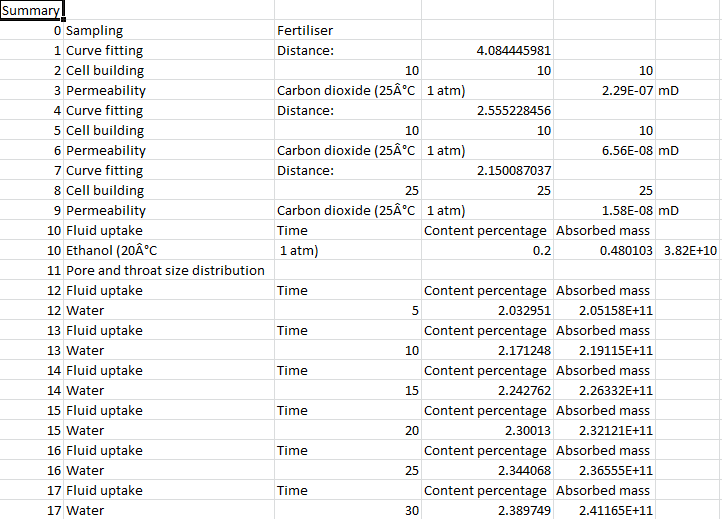The CSV summary report provides a summary spreadsheet with all the key results from the operation list at the time the document was created.
The name of this file will be filename_summary.csv, the default location for saving CSV files is in the PoreXpert folder in the Users documents folder.
The figure below exemplifies the layout of the CSV summary report.