To export data from Pore-Cor RS into PoreXpert the following steps need to be followed.
1. |
Open Pore-Cor RS and select Pore-Cor from the main menu screen. |
2. |
On the master data input screen shown in the next figure open the archive file you wish to export. If the wrong archive file is open, click on "New or different archive" to open the correct archive file, Archive files can be identified by the file extension which are sl6 or st6 depending on the version of Pore-Cor RS you are using. |
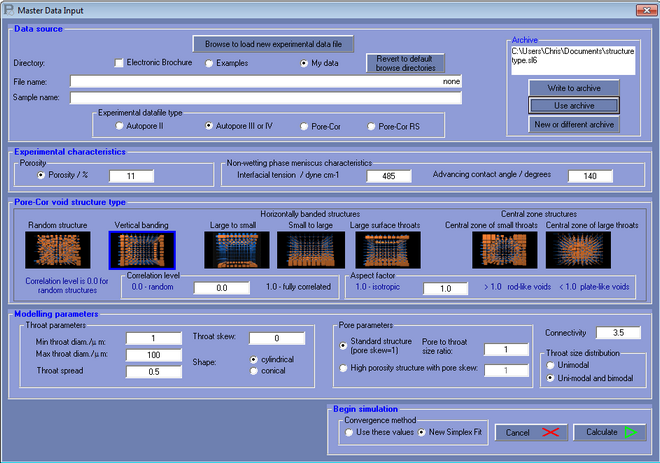
3. |
Click on the "Use Archive" button and the following screen will be displayed, which allows the user to browse the fitting parameters determined using Pore-Cor-RS. Select any of the samples in the archive and then click on the "Display" button. |
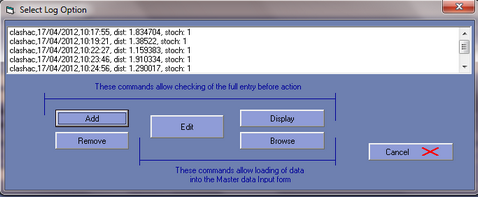
4. |
After you have clicked on the display button the following screen is displayed which displays the detailed sample information. On the right hand side of this screen is an option to write the entire database to a spreadsheet. Click on this button and save the CSV file generated. |

5. |
The database file can be opened using PoreXpert, when opening a Pore-Cor RS database file, all of the samples previously modelled in Pore-Cor RS are exported and PoreXpert creates a building object in PoreXpert, which can be used to study more parameters, with PoreXpert. A PoreXpert operation list is shown below when a Pore-Cor database file has been opened. Additional operations can be added to the operation list, by right clicking on the operation list and using the insert menu, and then running these additional operations using PoreBatch. |
