The next figure shows the fluid migration screen filled with 0.1 mol dm-3 benzene diffusing in cyclohexane. The options on the fluid migration screen can be set up for diffusion into or out of the unit cell, by varying the concentration of the Solute.
![]() The minimum migration time for the fluid migration algorithm is 60 seconds, but it may take a very long time to simulate 60 seconds of diffusion, because it depends on the diffusion coefficient, molecular radius and diameter of the void features.
The minimum migration time for the fluid migration algorithm is 60 seconds, but it may take a very long time to simulate 60 seconds of diffusion, because it depends on the diffusion coefficient, molecular radius and diameter of the void features.
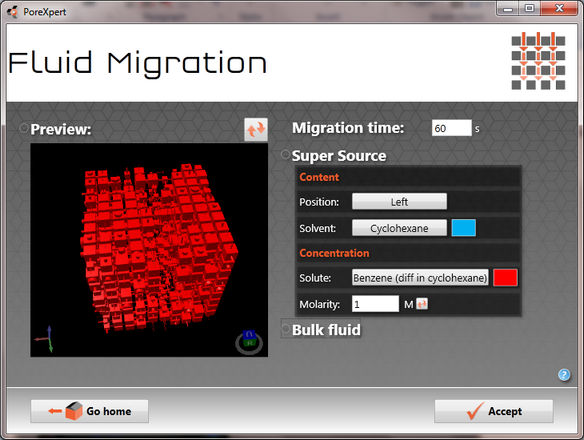
Fluid migration screen for a paper coating sample with the default super source and bulk fluid materials.
Super Source Options
The next figure shows the super source options for the fluid migration screen, where you can change the position of the super source solvent, the solvent material, the solute material and the concentration of the solute. You need to add new materials to the materials database before you can perform fluid migration simulations.
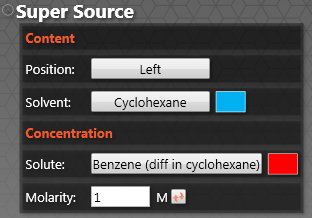
Bulk Fluid Options
The next figure shows an expanded view of the bulk fluid options, which is the content of the unit cell displayed in the preview screen. If the concentration is lower in the bulk fluid molarity box than the molarity of the super source, the solute will diffuse into the unit cell, and if it is higher it will diffuse out of the unit cell.
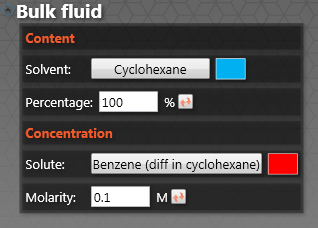
![]() This operation may take a very long time to complete, depending on your hardware capabilities and the unit cell size.
This operation may take a very long time to complete, depending on your hardware capabilities and the unit cell size.