The materials database allows the user to select a built in material such as calcium carbonate. The software then uses the material properties to perform calculations that depend on the properties of the solid material such as Thermal Conductivity. The materials in the database include the temperature and pressure at which the properties are applicable. If you want to use different temperature conditions we recommend that you add the appropriate properties to the materials database as described below. Also, it is important to realise that although the fluids are listed separately, in fact some of their properties imply a specific solid substrate - for example the properties of mercury as an intrusion fluid include contact angles measured for its percolation into sandstone.
The references for any materials included in the materials database are included in the relevant material phase section. Users are able to add their own materials to the database for subsequent calculations.
Adding or editing material and interaction properties
To locate the Materials Database, go to the File Menu and select Edit Available Materials. The screen shown below will then be displayed. The left hand side of the screen displays a list of the current materials in the database. The right hand side shows the properties of the selected material and can be used to change the properties of materials in the database or to add new materials in the database.
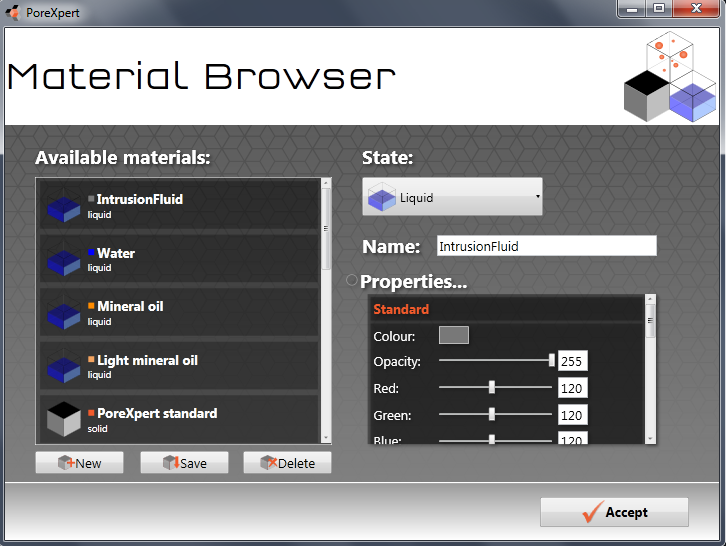
Material Browser screen
The Material Browser shown allows you to add, edit, delete and copy materials from the materials database. If you click on New a new material will be added to the database called New Material. You are then able to add properties to this new material; you can change the state of the material from liquid to solid or gas, change the name to the material you want to add, assign a colour to the material so the Cell inspector and Porextract cell viewer can display the new material when you build a unit cell or wet a material with a new fluid. As you scroll down the properties list other parameters are listed; all you need to do is fill in the parameters relevant to the state of the material and then click the Save button.
The properties of the materials already in the database are now listed, categorised as Intrusion Fluid, Gases, Fluids and Solids.
Please check the properties of any database entry that you use, and if you notice any material properties that need to be changed please contact us so subsequent versions of the materials database can be updated. Updated versions of the materials database will be made available on the website downloads page.