The automated PDF reporting operation will generate a PDF report for all of the operations currently in the operation list, following the operation list order.
The cover page has a PoreXpert logo at the top and below the logo you will find some key information about the report such as the sample name when the report was generated and the version of PoreXpert used to generate the report and how many pages are in the report. The next figure shows the PDF report cover page for a sandstone sample.
PDF reports are automatically generated according to the language settings of the software.
![]() Note that there is a reported issue for very large sessions - please check the website issues list.
Note that there is a reported issue for very large sessions - please check the website issues list.
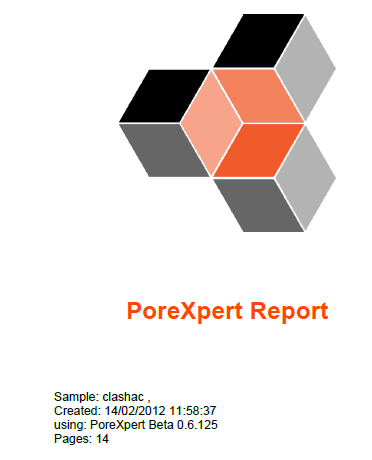
PoreXpert PDF report cover page
PoreXpert PDF Summary Page
The second page of a PDF report is the summary page which details all of the operations in the operations list and provides key results from any of the calculations and analyses performed using PoreXpert. The next figure shows the summary page from the sandstone sample.

PoreXpert PDF report summary page
The subsequent topics in this help documentation detail the information provided by the PDF reporting feature for the other operations in the list and shows the user what each operation report will look like.