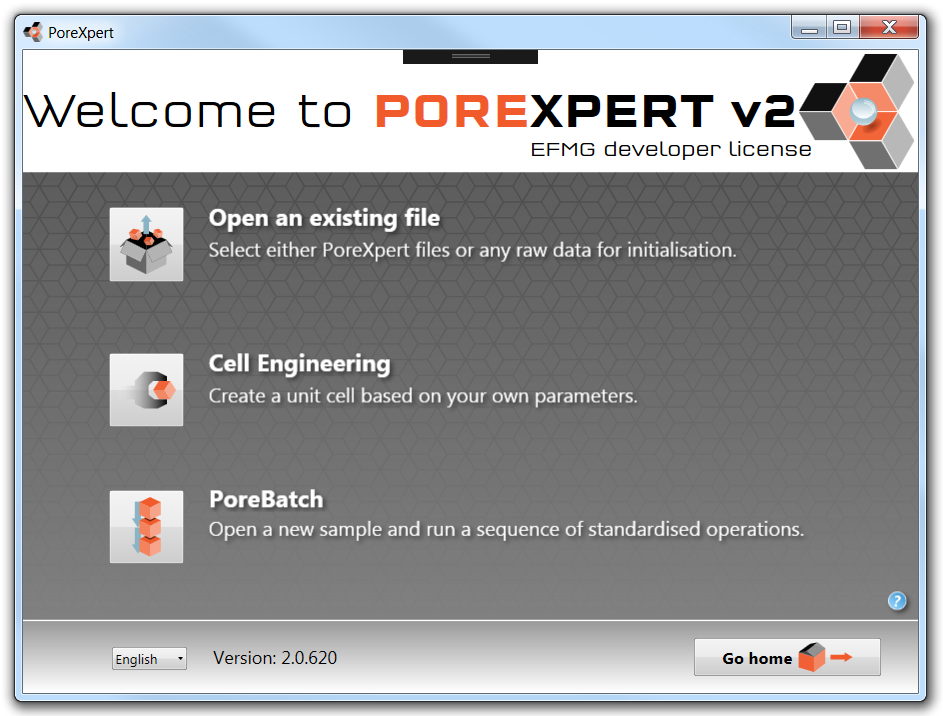For a sequential tour of PoreXpert, start here at the Welcome screen. If you prefer a general welcome to the software, then please go to the Welcome page.
The figure below shows the Welcome to PoreXpert screen. The welcome screen allows you to perform one of three operations. You can open an experimental data file or PoreXpert file. You can create a manual unit cell or you can create a batch operation to run on a sample and calculate while you do something else. In the bottom left of the welcome screen you can manually change the language of the software using the drop down menu. The software should automatically determine the language of the operating system and use the appropriate language, dependent on the regional settings for your computer. The context-sensitive help system is accessed via the ![]() button or clicking your F1 key when you are on a specific screen within the PoreXpert package.
button or clicking your F1 key when you are on a specific screen within the PoreXpert package.