Once the data has been corrected for compression and optionally trimmed to remove edge effects or an extended plateau at high pressure, you are ready to Save thinned data. The thinning process causes the density of points to be made more equal as one travels along the, often S-shaped, intrusion curve itself. It avoids the scenario for equally-spaced pressure points, in which there are fewer points around the important point of inflexion of an S-Shaped curve than at either end of the curve. PoreXpert takes the spacing of points literally - i.e. the closer the points are spaced, the more the statistical weighting to that part of the curve - and one does not want the pressure extremes to be considered more statistically important than the point of inflexion.
For datafiles with large numbers of data points, the spacing range is typically around 1% to 1.5%, as exemplified in a PoreXpert tutorial. For datafiles with fewer points, or large gaps between some of the points, the spacing is automatically chosen to try to balance up the statistical weighting without reducing the detail of the intrusion curve shape to be input into PoreXpert.
The example file Tutorial files extra points has had two extra points added very close to the original data points, bringing the minimum data spacing down from 0.75% to 0.24%. The outputs of the original files, and file with extra points added, are compared below. It can be seen that the spacing has been brought into line for both files, and that it is more than the target of 1% applied to datafiles with large numbers of points because of the large initial step in the data.
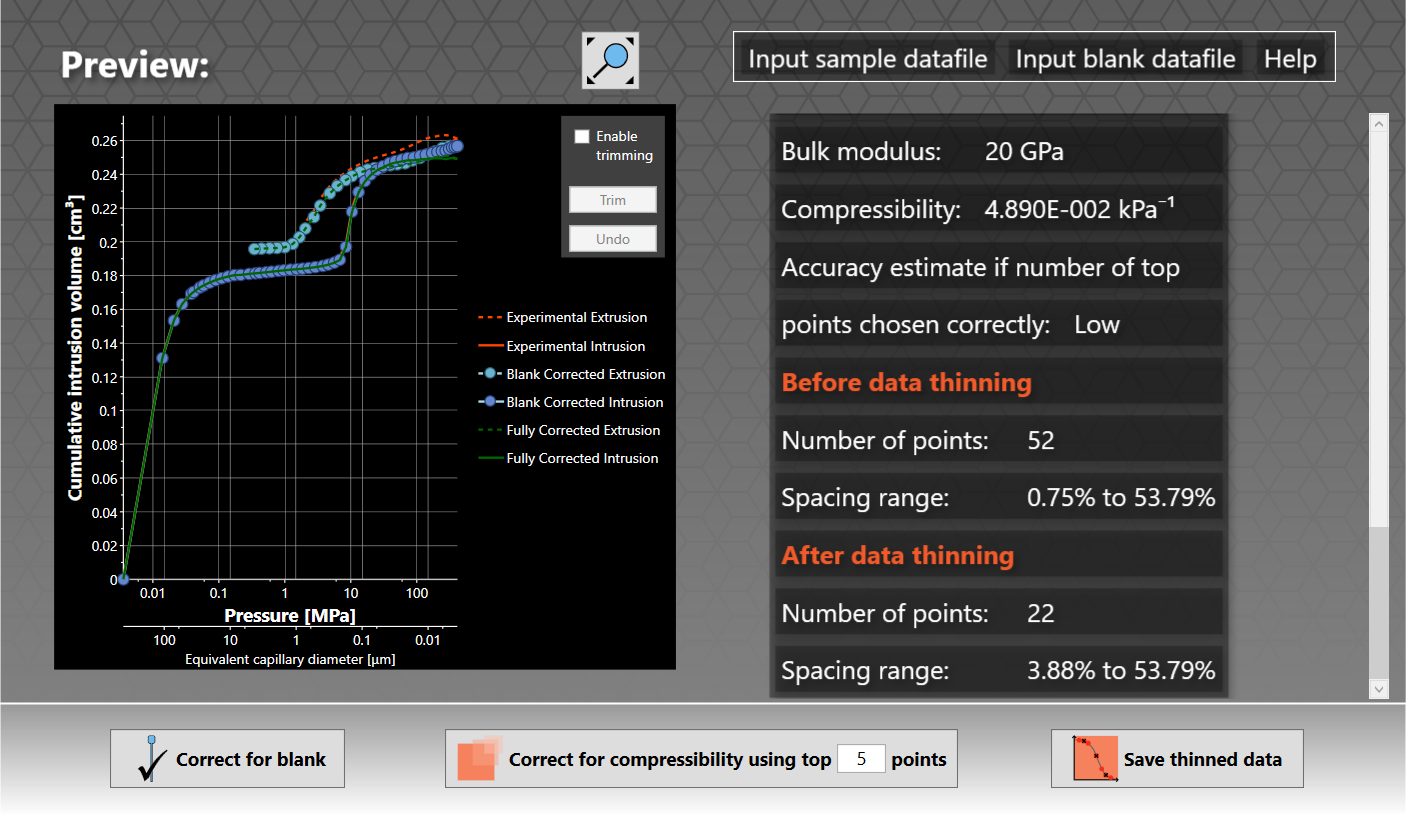
Thinning output for Tutorial sample
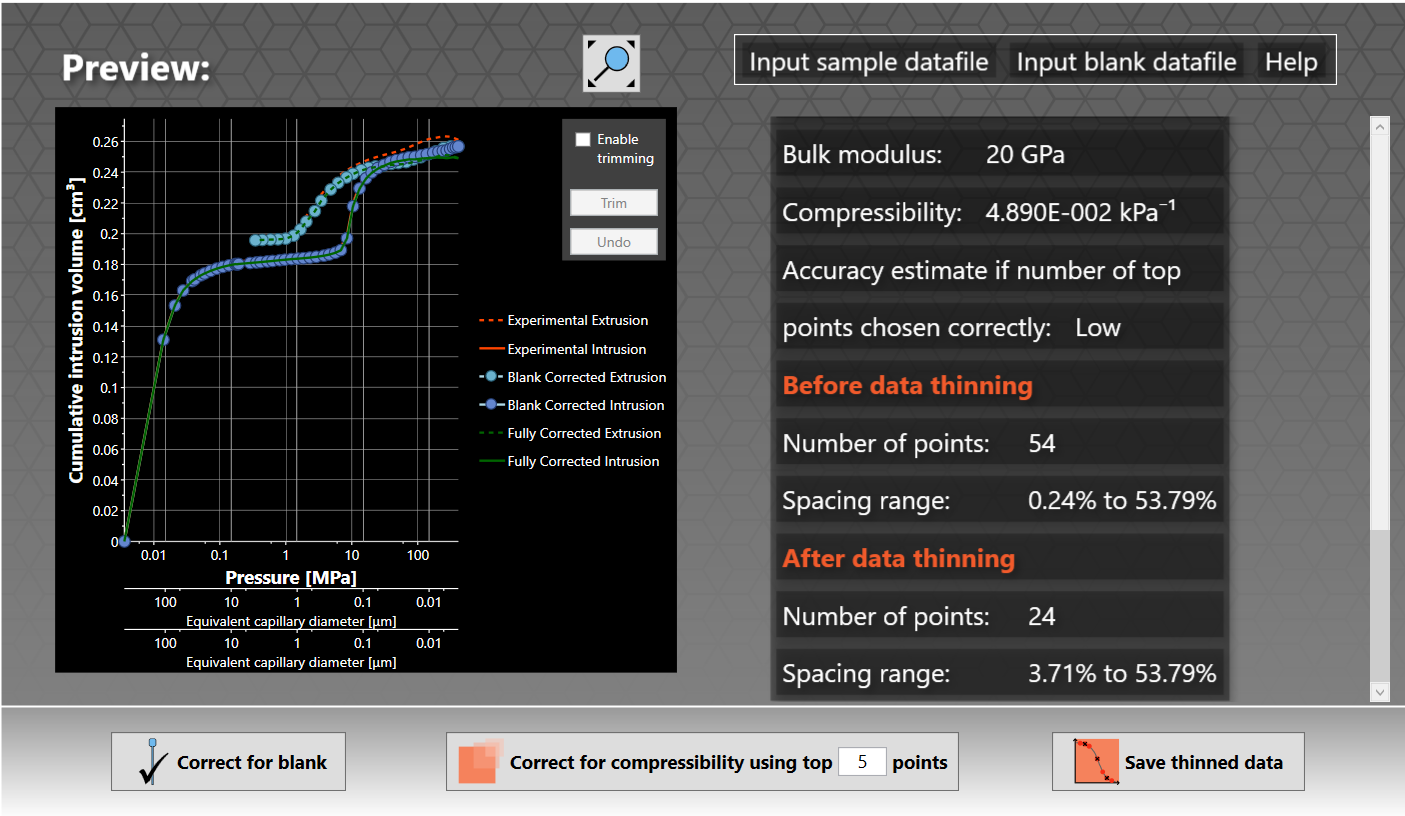
Thinning output for Tutorial sample extra points
Thinning is particularly useful for Thermo Fisher and BELPORE format files, in which there are a large number of experimental points with a wide range of spacing that can slow down and distort the PoreXpert simplex fitting algorithm. An example is the output from the TypeB file as shown below.
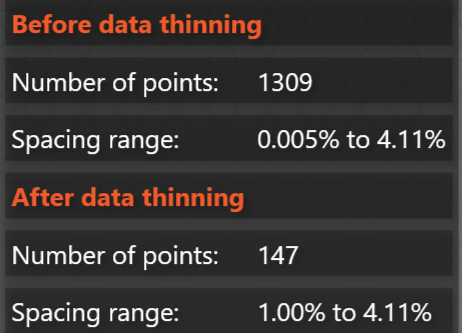
Thinning of TypeB data
A Save as window will be displayed allowing you to name the datafile. The data is saved in the very straightforward PoreXpert format, ready to be put into that program.