PoreXpert Menu
The PoreXpert menu bar contains a menu which allows all of the operations available in PoreXpert to be performed from saving a file to running a batch operation. The PoreXpert Menu Bar is shown in the next figure.
![]()
PoreXpert Menu Bar
The menu bar above contains four categories, File, Run new operation, PoreBatch and Help. The file menu is explained in more detail later in this section of the documentation.
The "Run new operation" and "PoreBatch" commands in the menu bar perform the same operations. The difference between these two commands on the menu bar are when the operation is performed, if you use "Run new operation" the operation is performed immediately, and if you use "PoreBatch" the operations will run at a convenient time for you such as overnight, the batch mode will also operate in parallel reducing the time to complete the list of operations. PoreBatch will be explained in more depth in the tutorial.
The help system launches the integrated help which automatically checks for an internet connection, if an internet connection is not available it launches the local version of the help system, if an internet connection is available the help system connects to www.PoreXpert.com/help for the latest version of the help system. The about screen found under the help menu also allows you to change the language of the software.
PoreXpert File Menu
The PoreXpert File Menu allows you to perform key functions such as opening experimental and PoreXpert files and is shown in the next figure. You can also use the file menu to save your operations to a PoreXpert File. The save function also allows you to generate reports in CSV or PDF format. The next option allows you to browse, add or edit the materials' database.
The add a manual unit cell feature is a feature that can be used for design purposes. For example, if you have a mercury intrusion curve of a filter, and you want to see how the filtration properties are changed by increasing the porosity by 1 %, but keeping all the other fitting parameters the same you could do this. An example showing how the add a manual unit cell feature is used is available in the tutorial.
Append operations is used to combine operations from another PoreXpert file. This can be useful if you have created a separate PoreXpert file containing intermediate wetting structures and you want to add some of the wetting operations to your current operations list.
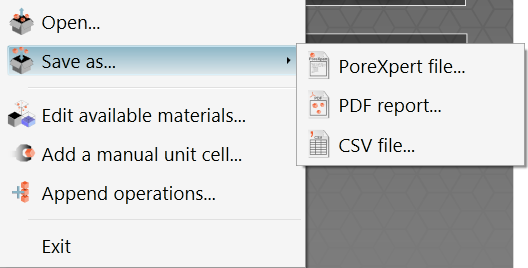
PoreXpert File Menu
