The following screen is accessed from the Database menu, then selecting Add penetrometer blank data to database.
The following screen is displayed when you first open the blank runs database. To add data to the database click on the open button and load a suitable Micromeritics porosimeter run as the blank.
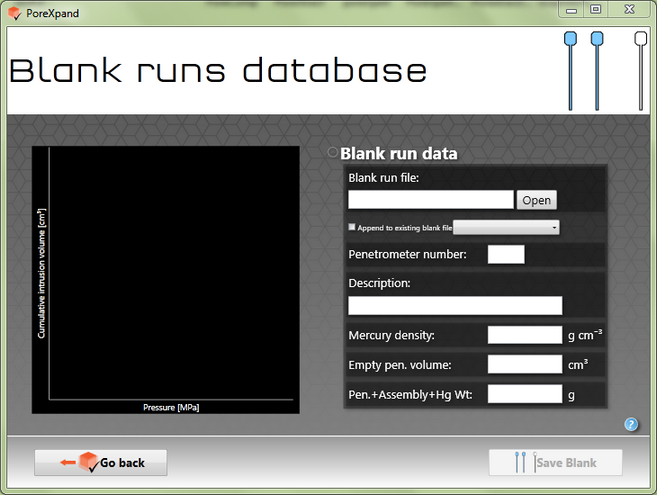
Empty blank database screen
The blank database needs to be populated with the blank data from the Micromeritics Autopore III or IV mercury porosimeter. The software will not correct for the blank unless the mercury density of the sample run and the blank match. We highly recommend that the blank and the sample have been performed using the same pressure table, as this provides nearly identical pressures which can be used for correcting the sample data.
The next figure shows the blank tutorial file loaded in the blank database file.
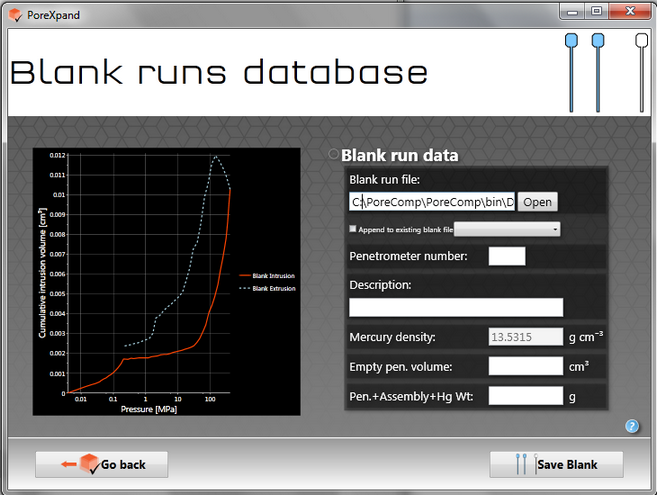
We suggest that you name the blank data according to the serial number of the penetrometer, printed on the outside of the sample chamber. You will find the empty penetrometer volume for the penetrometer located on the penetrometer calibration forms. The calibration form also provides a temperature to mercury density conversion table, which is useful when entering the correct mercury density into the mercury options when you are entering the sample or blank data into the instrument software. Near the top of the database screen you can add additional blank information to an existing data file by ticking the append to existing blank file. This allows you to built up a comprehensive set of blank data for each penetrometer. The description box can be used to describe the pressure table used during the analysis.