The home screen is the main screen in PoreXpand where you perform the blank correction, the compression correction and can trim the experimental data before exporting the data to PoreXpert. The figure below shows the home screen when you start up PoreXpand for the first time. From the home screen you can access this help system and the blank mercury runs database page. For instructions on how to perform a compression correction follow the instructions in the tutorial section of the help system.
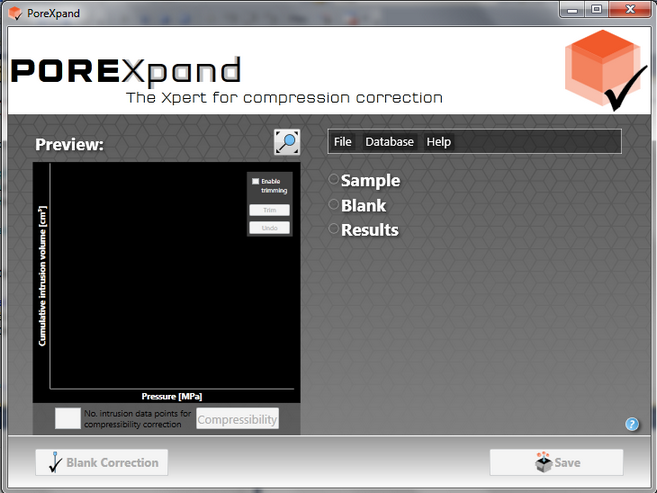
Blank PoreXpand Home Screen
In the file menu in the figure above, the File menu allows you to open an experimental data file output from Micromeritics Autopore instruments.
Database allows you to access the blank data file database, this screen allows you to add additional data to the database, or change existing blank data.
Help accesses the help system and provides contact details for more support with any of the software in the PoreXpert family of products.