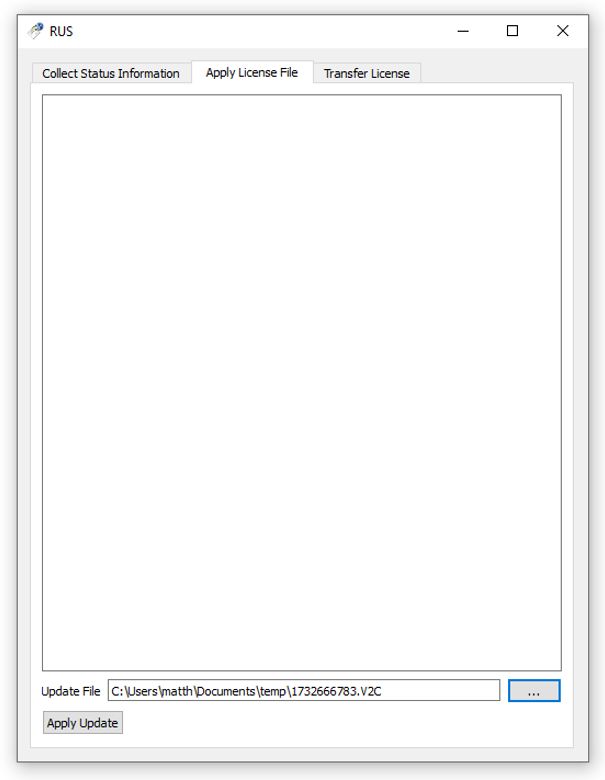Licence
To be able to run PoreXpert you will need the license supplied with the software. The license is either a software license linked to the computer hardware, or a hardware license on a hardware key (dongle) which plugs in to the USB port on your computer.
Installation
The installation should proceed correctly simply by running the Advanced Installer package supplied to you. However, anti-virus and defender software may worry about it. Be assured that it is signed software from PoreXpert Ltd, that is virus free. So there should be no problem in informing anti-virus software that you trust the installer. You may even need to de-activate the virus protection for few minutes - but that is of course at your own risk with respect to other virus attacks that may occur during that brief period.
Moving between computers
The dongle can be moved between computers to activate individual use on different computers. PoreXpert learns by experience of fitting your own samples. That experience is stored in one or more files named bigmatrix0.csv , and maybe others such as bigmatrix1.csv etc ... stored in the PoreXpert directory created when you installed the software. So if you move between computers, that experience may be lost. To retain it, ensure that file is also moved to the same place on the new computer. If you want to share the experiences of two computers, simply append one list of numbers to the other - although be very careful to maintain the correct format (by using e.g NotePad rather than Excel), and also be aware that repetitions in that file will slow down the simplex.
Registration
If you wish to download the PoreXpert software from the website, you must first register as a new PoreXpert site user at https://www.porexpert.com/registration2.html :
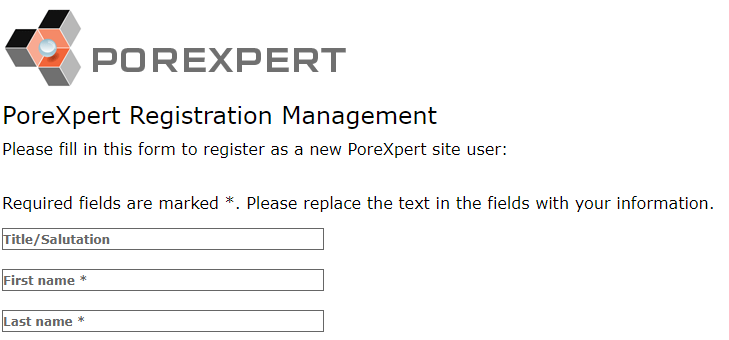
Then follow the subsequent instructions.
PoreXpert Version Maintenance
The Annual Lease option for PoreXpert includes an annual support charge in the cost of the lease which entitles you to free updates to the software.
Unlike for most other software, the Perpetual License allows free updates. We classify an update to the software as a minor update to the software e.g. from version 1.0 to version 1.1. An upgrade is a major revision, with new features, and is marked by going from, for example, version 1 to version 2. All perpetual users are entitled to a discounted upgrade price when PoreXpert is upgraded.
Upgrading PoreXpert Versions
The PoreXpert software package version can be changed remotely, first by contacting us via our website.
It is also possible to upgrade by contacting the agent who originally sold you PoreXpert. The upgrade cost is the difference between the list price of the version of the software you are using and the version you are upgrading to. It is only possible to upgrade within your current licensing scheme, so if you are using the perpetual licence you must upgrade to the perpetual license.
Remote updating and upgrading
Copies of PoreXpert Professional and PoreXpert Professional Academic are protected by a security dongle that plugs into one of the USB ports on your computer. You may need to reprogram it to obtain an upgrade of PoreXpert.
If you do need to reprogram it, first download the Remote Update application from the Downloads page of the website, unzip the file and run the application. (The software is signed POREXPERT LTD to show its validity, but nevertheless you may have to briefly disable over-vigilant anti-virus software to run it.)
Ensure your hardware key is plugged into a USB port on your computer. Select the Collect Status Information tab and click on the Update of existing protection key option. Then click the Collect Information button as shown below.
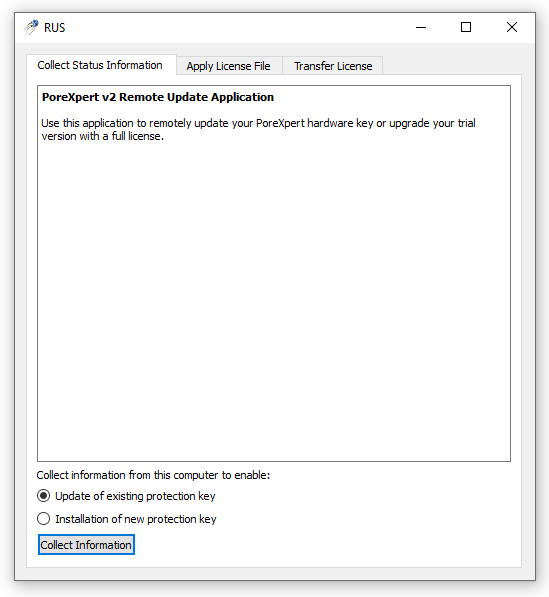
The application will generate a C2V (customer to vendor) file for you to send to PoreXpert Ltd. The customer support manager will then send you a V2C file (vendor to customer). When you receive it, download it into any convenient directory. Then plug in your dongle, re-start the RUS application, select the Apply License File tab, find the file with the browser button at the bottom, and click Apply Update as shown below.