PoreXpert uses an XML based file format to store all the operations performed on the experimental and simulated data. There are two types of PoreXpert file format. The default is a compressed (zipped) .pXt file format. Use this if you simply wish to save your work for possible future runs.
There is also an uncompressed .poreXpert file format. Such files can be very large, but are useful for getting additional information about your results - for example the flow through each throat calculated by a permeability calculation, or the exact time a calculation has taken.
To save in this format, at the point of saving click the Save as type dropdown menu to save as an uncompressed PoreXpert file:
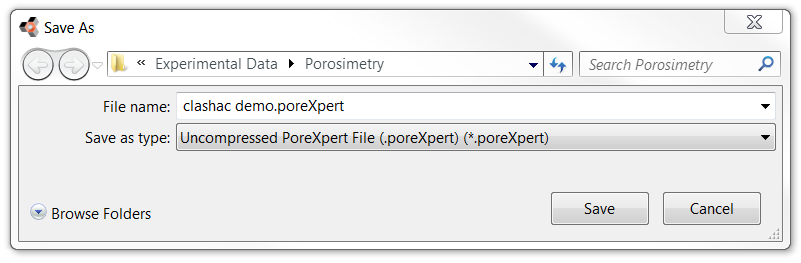
Uncompressed files should be read by appropriate software, for example Notepad++.
The two formats can be zipped or unzipped using GZip - but the file extensions must be changed accordingly before using in PoreXpert. However it is safer to use PoreXpert to do the zipping and unzipping by loading and saving in the different formats.
You can use either PoreXpert file format with the mobile viewer for iOS and Android systems or the external Porextract cell viewer.