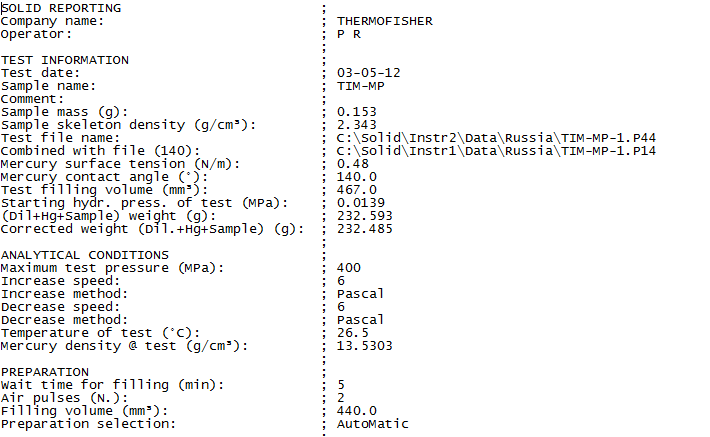The ThermoFisher CSV format is a CSV file formatted in the following way and is created from the SOLID software using the "Export PoreXpert" Button on the export page. This button is only available in newer versions of the SOLID software. The CSV file can export data corrected for compressibility or without correcting for compressibility, and PoreXpert automatically detects if the data file has been corrected for compressibility, and identifies the sample has been corrected for compressibility in the sample description, which is automatically included with any PDF report. The CSV format below uses the semicolon as the separator in the file, so if you open the file on a computer with English U.K. or English U.S. number formats in Microsoft Excel you will need to perform a manual data to columns split using the semicolon as the delimiter. If you save the file in Excel as a CSV file, PoreXpert will not recognise the file, so if you need to make changes to the CSV file use a text editor such as Notepad.