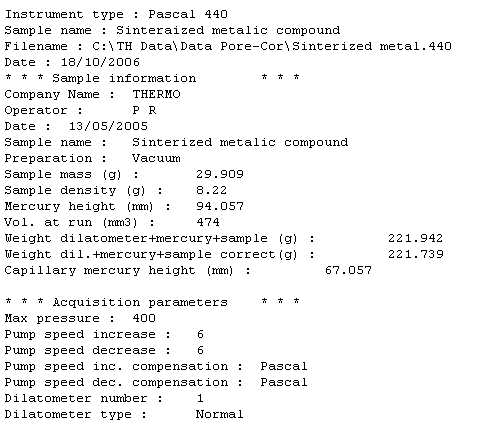The ThermoFisher text file format is a text file formatted in the following way and is created from the SOLID software using the "Export to Pore-Cor" Button on the export page this button is available in older versions of the SOLID software, if you have a new version of SOLID with an "Export to PoreXpert" button we recommend that you use this option to export data.
The software looks for these parameters:
• |
The 'Operator' Name |
• |
The Date followed on the next line by the Sample Name. |
• |
The Text "* * * Calculation parameters * * *" followed on the next line by the Contact angle (Deg) followed on the next line by the Hg surface tension (Dyne/cm) |
• |
The Text "Average pore radius" followed on the next line by the "Total porosity (%)" |
• |
The Text "C U S T O M R E P O R T" followed three lines later by the Intrusion Data. |
• |
Intrusion Data: |
o |
The intrusion data needs to be in two columns as shown below, with the correct units. |
▪ |
Cum. Volume Inc. Pressure (Inc) |
▪ |
(mm3/g) (MPa) |
The following requirements need to be fulfilled by the data, but usually will be without you needing to check.
1. |
There should be no readings of 0 pressure. It is physically impossible that intrusion would happen with such a pressure. If you have 0 Cum Volume, 0 Pressure data point, then it would be best to simply remove it. |
2. |
If you have Extrusion data to include, put in an adjacent set of two columns, to the right of the Intrusion data. |
3. |
Both the Volume and the Pressure ought to consistently increase until the extrusion data points are reached where they both ought to consistently decrease. |
4. |
There should be no negative pressures or volumes. |
5. |
The data should be numerical, and not in scientific notation, e.g. (0.02) rather than 2E-02 |
Example of ThermoFisher Text File Format